Platform에 따른 Style 적용하기
Written on June 24, 2019

React Native의 가장 큰 장점은 ios와 android를 동시에 개발 할 수 있다는 것이다. 하지만 각 운영체제별로 다르게 설정해줘야 하는 기능이 있다. 운영체제에 따른 Style을 다르게 적용하려면 어떻게 해야할까?
Platform.OS
실행되는 운영체제에 따라 Platform.OS 값이 android와 ios로 결정된다. 이를 이용하여 3항 연산자로 운영체제 별 다른 값을 줄 수 있다.
동일한 background color를 가진 screen에 아래 코드를 추가하여 안드로이드 Status Bar에만 색상을 부여했다.
<StatusBar
backgroundColor={Platform.OS === "android" ? "#4E0D3A" : null}
barStyle="light-content"
/>
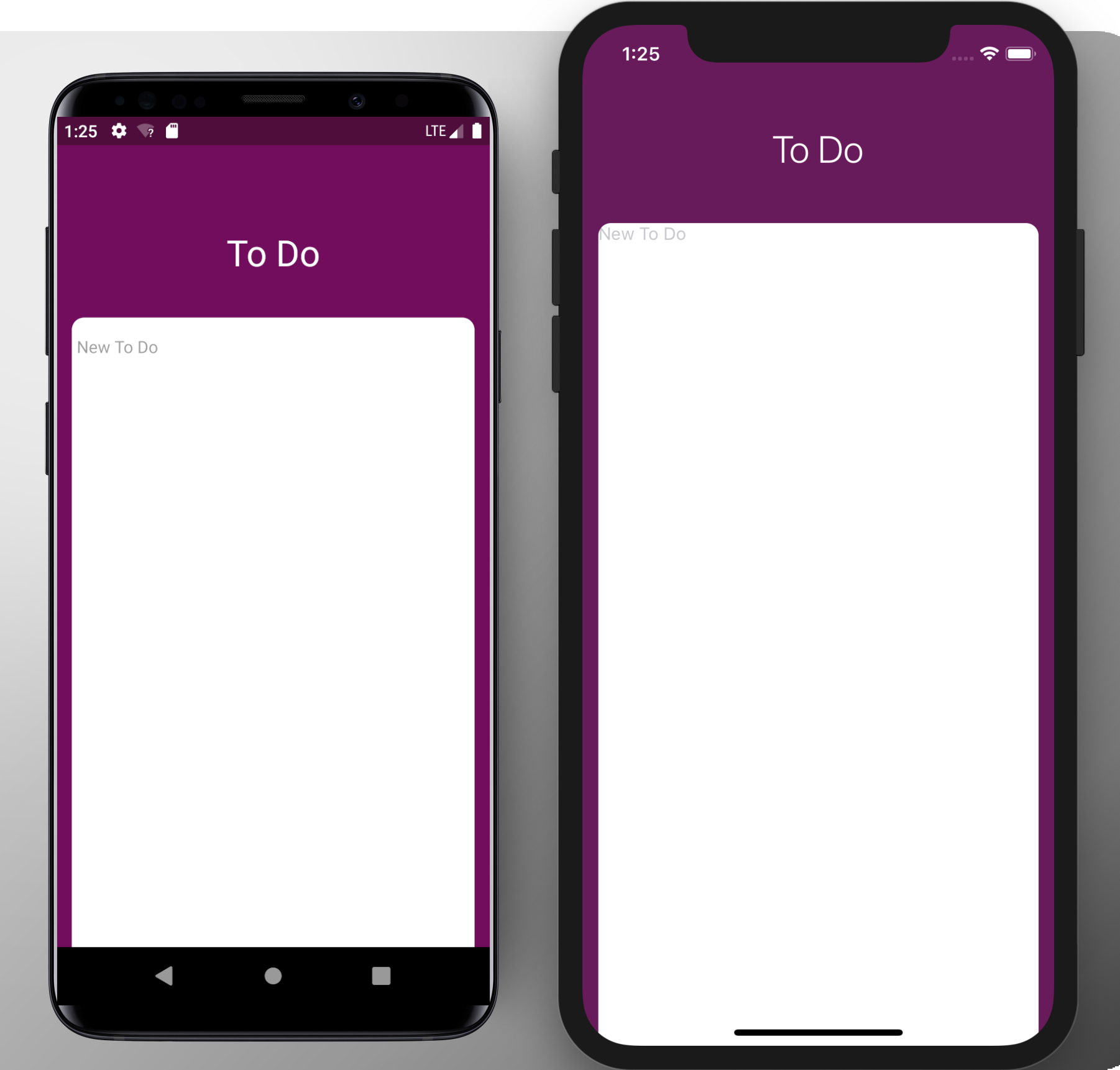
Platform.select
Platform.select 메소드도 쓸 수 있는데, 실행되는 운영체제에 따라 Platform.OS 값을 key로 인식하여 구현된다.
아래 예제에서 android와 ios에서 shadow 값을 주는 방법이 다르기 때문에 Platform.select 메소드를 사용했다.
...
<View style={styles.card}>
<TextInput style={styles.input} placeholder="New To Do" />
</View>
...
const styles = StyleSheet.create({
...
card: {
flex: 1,
backgroundColor: "white",
width: width - 25,
borderTopLeftRadius: 10,
borderTopRightRadius: 10,
...Platform.select({
ios: {
shadowColor: "rgb(50, 50, 50)",
shadowOpacity: 0.5,
shadowRadius: 5,
shadowOffset: {
height: -1,
width: 0
}
},
android: {
elevation: 3
}
})
}
});
참고자료
👩🏻💻 배우는 것을 즐기는 프론트엔드 개발자 입니다
부족한 블로그에 방문해 주셔서 감사합니다 🙇🏻♀️
in the process of becoming the best version of myself